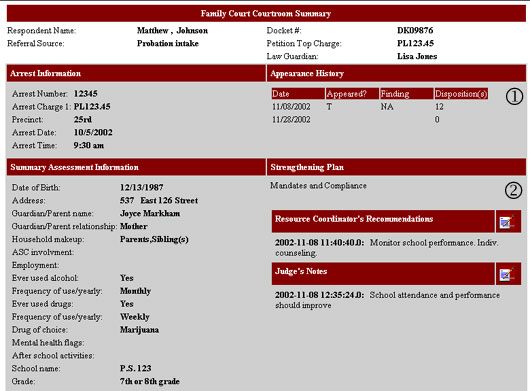
|
Speed |
|
| Compliance Information in the Courtroom Access to obligation and compliance information is critical in the courtroom. Through this link, the judge can access the screens described earlier: Obligations, Programs Enrollments and Compliance. At the click of a mouse, the judge can get an up-to-date summary of activity, link to historical information and see comprehensive drug test information. In addition, the judge can record changes to the strengthening plan — judicial responses to the juvenile's behavior are captured during the appearance and are immediately available to the entire team. |